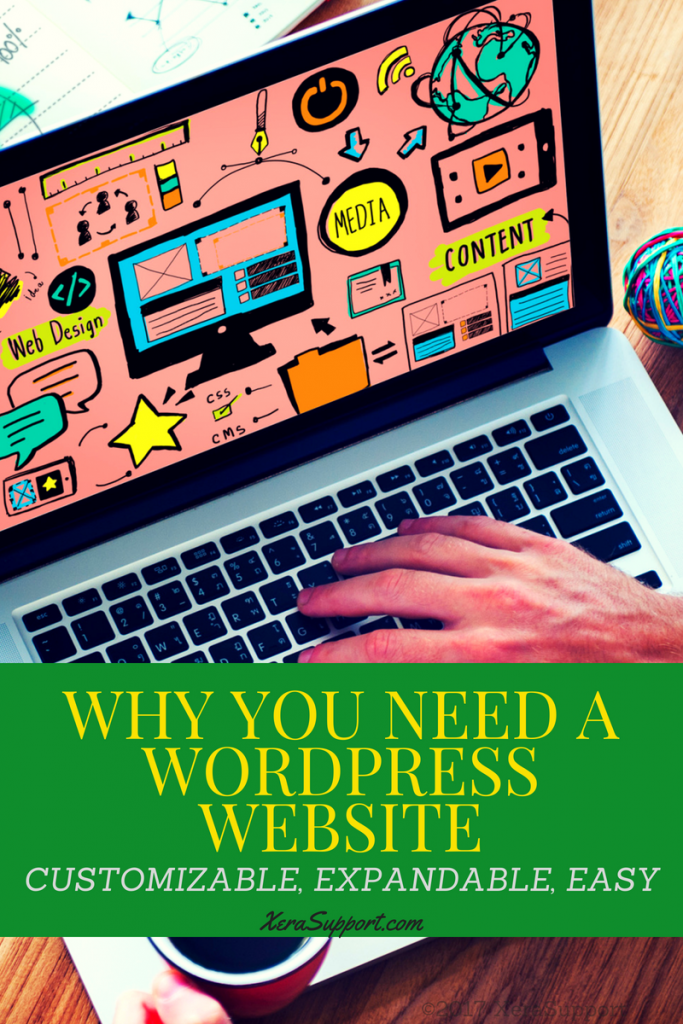When you need a website, there are tons of choices out there.
And it can be overwhelming. Should you go with a free site builder, such as WordPress.com or Blogger? Or maybe something like SquareSpace, GoDaddy or Shopify? What’s the best way to create a website that you can use and feel proud of at the end?
I recommend using a self-hosted WordPress site for all my clients’ websites.
Why? The WordPress content management system powers up to 15% of all websites online. And that’s for lots of good reasons. It’s expandable, customizable, and it can be as simple or as complex to use as the user needs. There are both free and premium options for just about every website need. And there are tools that let every user, no matter how inexperienced, be able to design their own site.
There’s a difference between a WordPress.com site and a self-hosted WordPress CMS site.
Many new website owners get this confused.
WordPress.com is a free (with paid upgrades), hosted site that lets you create a website or blog. Many new online bloggers start with a WordPress.com site. However, they soon run into the limitations with the ability to customize or add features they want, without paying for it.
WordPress itself is a content management system that can be installed on any website hosting. It’s the framework that lets you create and share content online.
A quick refresher of website terms:
Before we go on, let’s go over a few of the main terms.
1. Website
A website is a specific place online, with a unique name, website address, and content. It’s owned by one entity (a person or a company). It may have multiple pages, but they all belong to the same website.
2. URL
A URL or website address is the location of the website on the internet. Think of it like a street address for your site. It’s a unique identifier for the website, so that browsers, search engines and users can find it and link to it among the millions of other websites online.
3. Hosting
Hosting is the space in a server that holds all the information related to your site. Think of it as the physical land on which your house sits. Your website is your house, and the hosting you have is the land.
Some people rent their homes, so they don’t own the land. That’s like using a free website builder, such as Blogger or WordPress.com. You don’t own the hosting — you’re just renting. And just like a renter, it can be hard to make design or functionality changes. You can’t renovate a rented apartment. And you can’t always customize a “rented” website.
When you purchase hosting, it’s almost as if you’re purchasing the land you are building a house. (Almost, but not quite, since there’s an expiry date on your hosting plan and you have to renew!). Because you own that hosting space, you get a lot more freedom on what you can put there.
4. Content management system
The content management system is the framework that holds your content. Think of it like the house you build on the land you’ve purchased. It’s the walls and roof, the windows and doors, the floors and ceilings. The content management system can usually be customized with your colors, font choices and styles, similar to how you’d paint and wallpaper your house.
The content management system is not the content — the furniture and decorations — in your home. It just gives you a place to display and use your content.
Content management systems include Wix, Joomia, and WordPress, among others. Some content management systems are imbedded in the hosting, such as with GoDaddy, SquareSpace or Shopify.
5. Content
This is the stuff that makes your site unique. The articles and blog posts you publish, the images and graphics you create, the information, reviews and testimonials you share on your site are all part of the content. It’s yours, and it’s copyrighted as your intellectual property.
Why a WordPress website?
As I stated before, it’s a commonly used and well-known content management system. That means there’s tons of help out there for the beginning WordPress user. There are tutorial sites like WPBeginner.com that will show you how to get the most out of your WordPress site, but also will help you get started with the basics.
It’s also incredibly flexible and customizable. You can start with a theme that lets you decide on a basic design for your site. Think of a WordPress theme as choosing the paint colors, tiling, flooring and trim for your new house. You can go as simple or elaborate as you like.
There are both free and premium themes for WordPress. The difference between a free and premium theme can come down to the details, such as how images are displayed on your site, what kinds of embedded functions or addons are there, and how often the theme is updated, as well as support and documentation.
Updates are important.
Computer hackers, spammers and trolls are a real threat to any website. If they can get into your website’s code, they can use it (and the hosting space you pay for) to send malicious code or viruses through. Your WordPress content management system is continually updated to help keep up and prevent these attacks. The WordPress developers are also continually updating to improve functionality and to keep up with changes in technology and laws.
Since WordPress is continually updating, your theme, plugins and add-ons must also stay updated. That keeps them from conflicting and then causing your site to break and stop working, or display something funny.
Plugins and widgets
WordPress is expandable through the use of plugins and widgets. These are additional programs you can install on your WordPress site to add a function to it.
Your theme will contain a number of built in widgets. For example, how and where social media sharing icons are displayed on your site is a widget. You can have widgets to display posts, images, forms, links or other text, among other things.
Plugins help add new widgets, as well as protect your site and help you use it. If you want to connect an email marketing platform to your website, you’ll use a plugin. If you want to create a form to allow readers to email you, you’ll use a plugin and a widget. There are thousands of different plugins available, creating endless opportunity to make your website do exactly what you want it to do.
WordPress sites are powerful things.
Using WordPress to power your site gives you a lot of control over your site. It also gives you a lot of choices. And sometimes that can be a little overwhelming.
If you’re ready to create your own WordPress site, let’s chat about creating your own custom-designed website!